Exporting CVS Data and Reports
Overview Installation Starting PortaBill Using PortaBill Customers Invoice Items
Invoices Exporting data and Reports PortaBill Downloads
Exporting CSV Data
PortaBill allows you to export your invoice / customer / invoice item data to CSV (comma separated value) format files.
To do this, you first need to define a "Field Selection". A Field Selection is basically a way to define for a specific type of data (e.g. Invoices) which fields you are interested in.
By defining a field selection you are then able to export data from PortaBill using that field selection which means you can export only that data you are interested in.
When ready clicking on OK will open the query window (), allowing you to apply customised filters that help to restrict the data (e.g. specifying a date range).
Once the report is complete, you will be told via a message window where the report has been placed.
Invoice Summary Report
In addition to the ability to issue simple reports that relate to a specific invoice or receipt, it is possible to create an Invoice Summary Report.
This report provides a summary listing of all invoices issued within a specified date range, providing totals for both the invoice amount and the tax amount.
This report can be very useful when completing returns information for sales tax reporting.