Starting PortaBill
Each distribution of PortaBill comes with a launcher that makes starting PortaBill as easy as a double-click.
Using the supplied launcher will ensure that PortaBill is started using the bundled Java runtime environment.
Windows
Under windows, the launcher is a script is called “portabill.cmd”. If you installed PortaBill using the packaged installer, then you should find that there are shortcuts available via the “Start” button that will execute this script.
Linux
Under Linux, the launcher is a script is called “portabill.sh”. Before your can execute this script you need to ensure that it has execute permissions. These may be granted using the command:
chmod +x portabill.sh
Mac OSX
Under OSX, PortaBill is launched simply by double-clicking on the PortaBill.app package. This will launch PortaBill just like any other OSX application. Any data files created by PortaBill will be created in the same folder as the PortaBill.app package.