Using PortaBill
Getting Started
Unregistered versions of PortaBill will allow you to start entering details of your customers, products and services right away. Using these you can then enter invoices, ready for printing and issuing to your customers.The only restriction is that until such time as a license key has been entered into PortaBill, you won’t be able to print an invoice.
PortaBill Terms
There are 3 basic types of data that you enter into PortaBill; customers, invoice items and invoices.
A customer represents a person or organisation that may pay for a service or product, and an invoice item represents said service or product.
An invoice is a record that combines a customer with one ore more invoice items, allowing you to record the sale of a product or service to that customer. Invoices track the amount outstanding (that must be paid) by allowing you to record payments (and issue receipts).