Overview

PortaBill allows you to maintain a database of customers that you carry out work for, or sell products to. It then allows you to create invoices for those customers that show what products or services you have provided. These invoices can be printed via any standard web browser.
In addition to the generation of invoices, PortaBill also allows you to track payments made by the customer, link those payments to an invoice and issue receipts accordingly.
PortaBill has been designed from the ground up as a portable application; one that can be transported on a small USB drive along with all of it's data.
The beauty of this is that you don't have to install PortaBill on a computer to be able to run it; you just need a copy of the program and it's support files, and so long as they are in one place, PortaBill will run.
You simply plug the USB drive into a computer at your customers’ site, and run PortaBill. No software needs to be installed on the client machine; everything runs from the USB drive.
Installation
Installation of PortaBill is simple. PortaBill can be installed on any disk, be it a hard drive of a computer, or a portable drive such as a USB flash drive. If you install it onto a computer initially, you can copy of the application and its associated files onto a portable drive for easy transportation.
Operating System Support
PortaBill is available for Windows (NT, 2K XP, Vista), Linux and Mac OSX (Tiger and later).
Data will be easily transportable between operating systems.
Why is the download so large?
PortaBill is a pure Javatm application, which means that it requires a Javatm runtime environment for it to work.
For non-OSX machines, in order to run without the need for Javatm to pre-exist on the computer, each PortaBill installation comes with a pre-configured (for a specific Operating System) Javatm environment ready to run.
The PortaBill application is actually very lightweight; it is the Javatm runtime that increases the size of the install.
Data Format
PortaBill requires only what it comes with. All data files are created as you work, and they are saved in an easy to manage XML format. These files can be transported between operating systems, so if you want to run PortaBill on Windows and Linux you can, and the data will work for both.
Invoice and Receipt Templates
All printouts are done via the default web browser on the computer from which you run PortaBill. This means that the printouts (e.g. Invoices, Receipts, reports) are all generated as simple HTML files. In order to accommodate your companies "look", these HTML outputs are generated using templates. PortaBill comes with standard templates for both Invoices and Receipts. Customizing a template can be done with any plain text editor. Templates are stored within the "templates" folder which is located where ever PortaBill runs from. It is possible to configure PortaBill to use specific template files for each report type.
Here are a couple of screen shots that show you what the standard templates look like:
Sample Invoice Sample Receipt
Licensing
Whilst PortaBill is not freeware, it's not expensive either. PortaBill has been purpose written to satisfy the needs of people that need to be able to generate invoices for customers on-the-spot with a minimum of fuss. I acknowledge that the application won't meet the needs of everyone, but by charging a small fee for it's use, those people that pay for it will be entitled to ask for new features or improvements.
When you download PortaBill, you will be able to do everything except actually print. The application will allow you to enter data such as customers, invoice items, invoices, etc, but you won't be able to print anything.
In this “unlicensed” mode, if you attempt to print, PortaBill will display a rough approximation of the invoice/receipt, but it won’t be printable.
There are 5 simple steps to follow when purchasing PortaBill:
-
1.Download and install PortaBill.
-
3.You pay the amount nominated on the invoice you receive.
-
4.I send you a license key via email.
-
5.You enter the license key into PortaBill.
This done, PortaBill will be fully functional.
Pricing
For all versions of PortaBill, I ask only a single flat fee of AU$10.00. This entitles you to a fully functional version of PortaBill and any updates from that point.